CM Home › Forums › CrossMember › Announcements › Software Release Schedule
- This topic has 1 reply, 1 voice, and was last updated 6 years, 1 month ago by
wwwebbers.
-
AuthorPosts
-
22nd December 2017 at 8:00 pm #491
wwwebbers
KeymasterCROSSMEMBER is live, but that doesn’t mean that there isn’t ongoing development to bring additional functionality (at no extra cost) to all our clients. So here is information on the next software release to be delivered into CROSSMEMBER.
All of these are driven by you in the CROSSMEMBER community to make our lives easier, our members lives easier and give us the tools that we need to effectively run our clubs.
January 2018
Target Date: 31 January 2018.
Functionality:Three main items in this release:
- Membership Types: An easier method to define membership types and their properties. This makes it much easier to define membership types that are for paper magazines, PDF magazines (or both) or free/complimentary memberships.
- Family Memberships: A much-improved mechanism for adding family members to the member record. Including chargeable, optionally chargeable and free family members. Chargeable family members can be a family charge or a per person charge.
- Improved Vehicle Register: Having a vehicle page similar in look and feel to the membership record page including an optional “contact the owner” that will allow your members (if you allow it) to see a restricted view of the vehicle register and if they wish to compare notes with another member, they can do.
So, a bit more of these in action …
Membership Types
As you can see from the image, under the club’s own setup screen, you will be able to specify each of your membership types and their properties via the checkboxes. Paper and PDF speak for themselves, Free – complimentary memberships that can only be assigned by the membership secretary, Default – Which of the membership types will you show to your members as the first option.
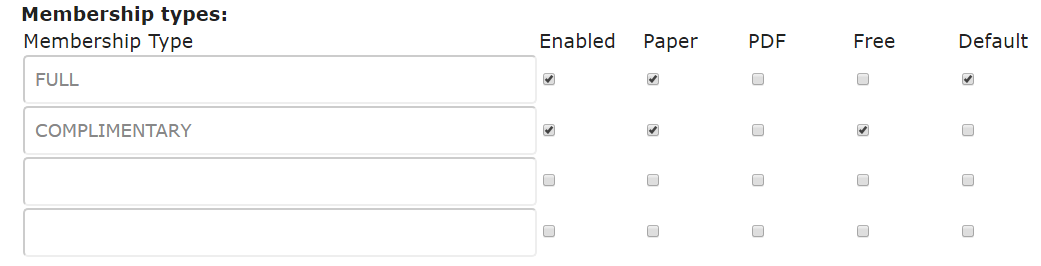
Family Members
The configuration of the family members depends very much on how your club operates. Do you charge a fee for family members? Is such a fee optional (e.g. only if they want voting rights)? Do you charge per family or per person?
Each of these options is catered for in the new club setup screen.
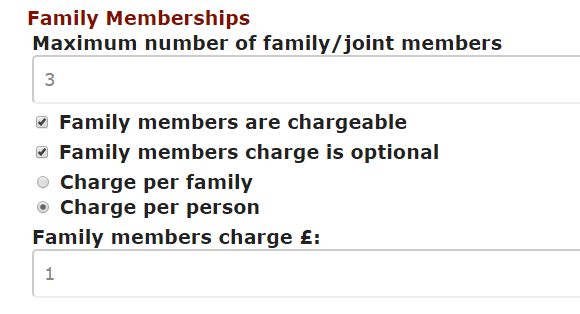
The New membership form, the membership record, and the renewal form all take these parameters into account when presenting the forms to the member.
Here is the New Joiner form with an explanation for an optional charge and a checkbox to opt into paying the fee. The membership fee is automatically updated whenever the checkbox is selected/deselected or when more family members are added. In the first image the new member does not wish to pay the optional charge and the membership fee is £25.
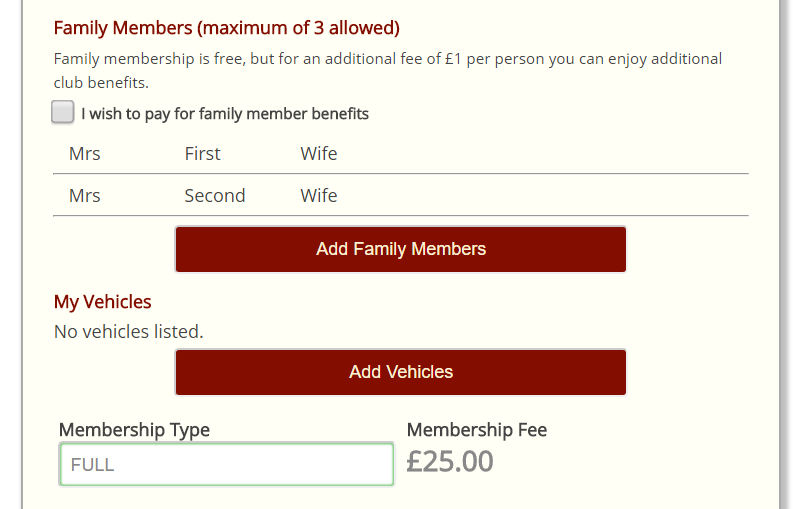
And in this second image, the checkbox is ticked and the membership fee is updated to £27.
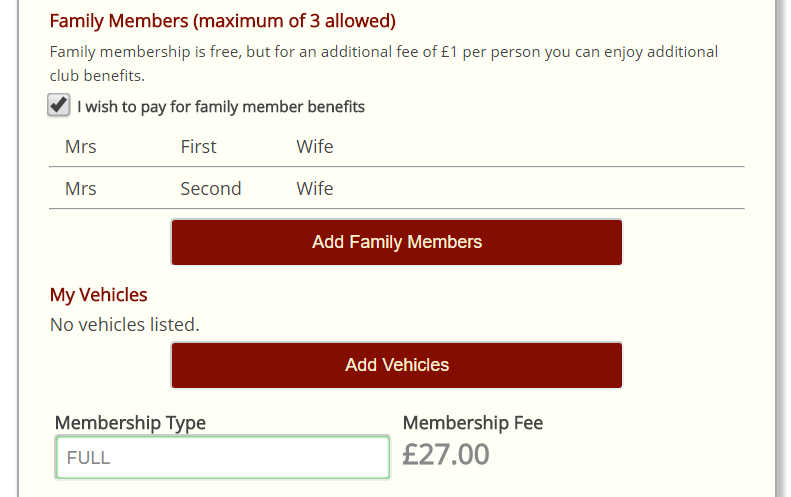
Existing members can change their family member status on the membership record which will take effect at their next renewal.
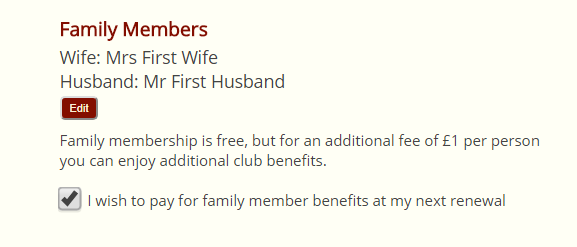
And at renewal time, the details on the membership record are used to calculate the renewal fee that is due and if family membership fees are due, then an explanation is given to the member.
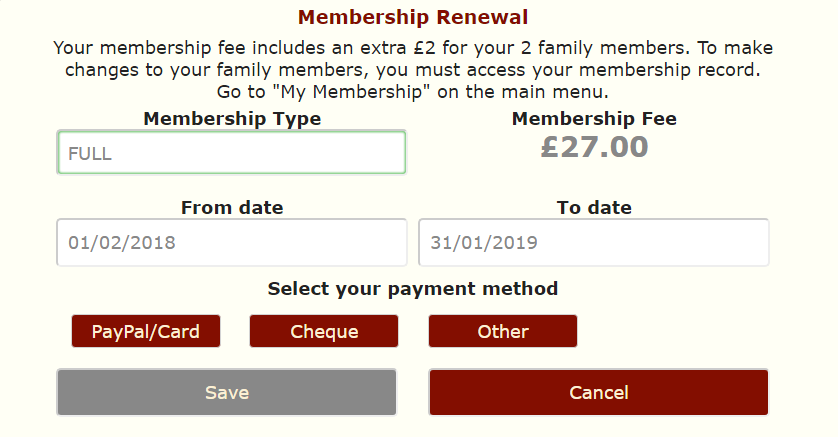
Vehicle Register
I’ll post more up about this as development progresses.Brian.
18th February 2018 at 12:21 am #511wwwebbers
KeymasterHello Everyone,
I’ve been busy on the Vehicle Register and now have some images to share with you. I’m just taking this functionality through testing and it should be available on the live system – and therefore also the demo system in the very near future.
So what’s changed/added?
Vehicle Record
Each vehicle now has its own page – just like the membership record. Here is an example record:
This is the view that club admins / privilaged users / vehicle owners will see. It allows full editing of all aspects of the vehicle, the location of the member and a list of previous owners of the vehicle.
You will also see a button (in the vehicle owners list) that allows Crossmember to send an email to the vehicle owner – that comes into its own later and I’ll show you further down.
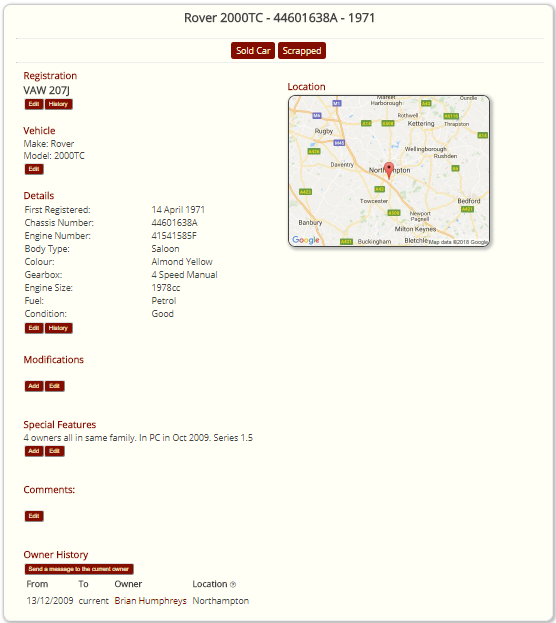
So how do you search the Vehicle Register? Well, there are two ways to do that:
Find a Vehicle
As club officials, we tend to want to do two things, either find a particular vehicle, or to do a general search. First the quick search for a particular vehicle.‘Find Vehicle’ on the menu works just like ‘Find Member’:
Searching for the registration number or chassis number enables us to quickly and easily find that particular vehicle.
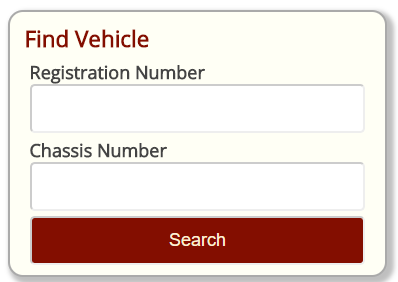
To search the vehicle register, we can also use the ‘Reports’ menu item:
Here you can search for almost anything. The new search fields that we’ve added include:- Current Members Cars – Search only the current membership instead of including lapsed members
- Year From and Year To – Search the register for only those vehicles that are known to be registered in certain years
- Region – Search the register for all vehicles that are within your Clubs specified regions
- Area List – Specify your own list of PostCode areas in which you’re looking for specific cars
The last two items are particularly valuable when you’ve been contacted by the Media for a photo shoot and you need to find a vehicle quickly.
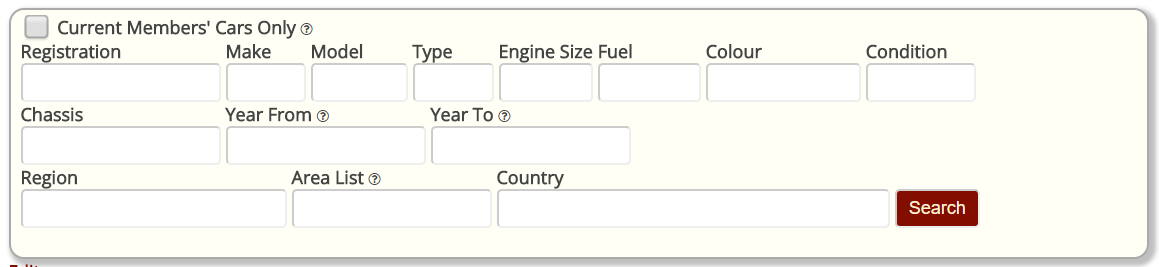
As with the Member functions, Club Administrators and Privileged Users can see everything. Regional Organisers can only see the vehicles that are within their region.
Now something extra … The whole point of vehicle clubs many many years ago was to connect people, to bring people together and to help each other. This was particularly important for pre-war vehicles which changed each year and bringing together people for assistance and parts is/was the purpose of the clubs – hence many clubs have the word ‘Register’ in their club name.
So to keep in the spirit of the original values of Clubs, the vehicle register can be made accessible to your membership.Enable Member Access
A checkbox in the setup configuration will enable access to the vehicle register to your membership when they login:
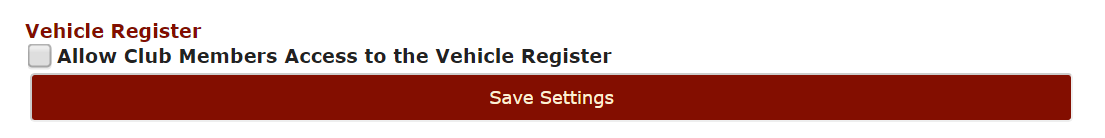
Members have a slightly different view of the vehicle register. Once the facility is enabled, members will have a ‘Find Vehicle’ menu item:
Members can search on any or all of the supplied fields.
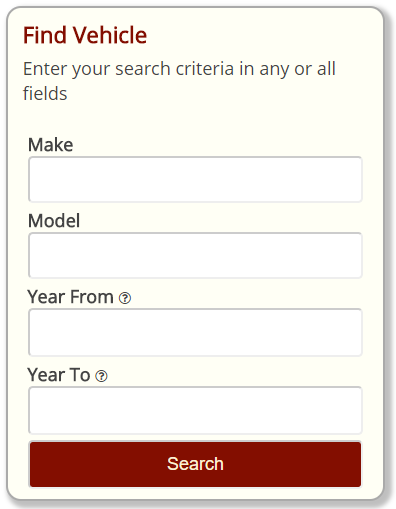
When a vehicle is selected, the vehicle record will look like the one below – The registration number and location map is withheld (unless the vehicle belongs to the member) and the vehicle owner history is also withheld – all to protect the member’s data.
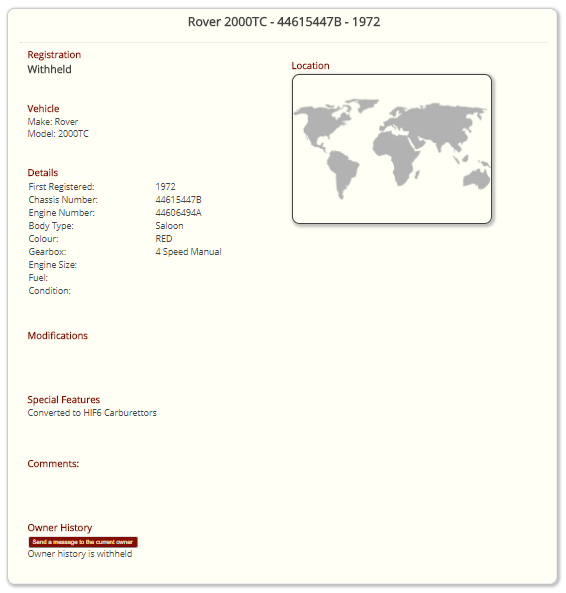
So as you can see, members view an anonymous vehicle record. Now if a member wants to get in touch with the owner of this vehicle, they click the button labeled ‘Send a message to the current owner’ and the page opens up to show a message input box:
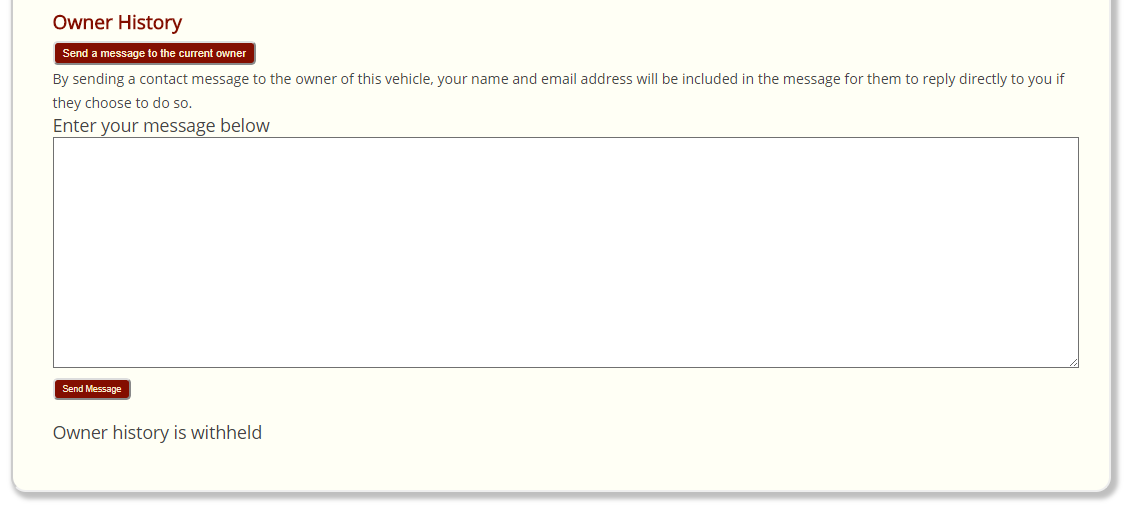
Crossmember will send the message by email to the current owner, providing the contact name and email address of the requester to allow the owner to respond if they so wish. By performing member to member contact in this way, personal details are not shared by CROSSMEMBER, but facilitated so that the members in question can choose if they wish to share their information with each other.
I hope you like this new functionality and I’ll announce when testing is complete and the new version is live.
-
AuthorPosts
- You must be logged in to reply to this topic.
