1. MailOut – Prerequisites
Prerequisites
There are very few prerequisites for using the Mail Out features of Crossmember, but there are a few things to bear in mind in how it affects the email being sent on behalf of the Club.
The most obvious change when signing up to Mail Out, is the sending domain used by the Club. Prior to using Mail Out, you will have used a standard Club email address and configured SMTP connections to the Club email account. So whereas you might previously used myclub.com, now you will be using up to four separate crossmember subdomains:
Sending Domains
Note: these new sending domains ONLY apply to Clubs who are signed up to using the new Mail Out functionality. If your Club is not using Mail Out, then there is no change to your method of email or sending domains.
So there are now four sending domains where there was previous one that belonged to the club. Why is that? Well it’s highly recommended by the major email players.
Email reputation is important. If the big players (Google, Microsoft, BT to name a few) decide that your reputation is not good enough, they might stop delivering your email to the inbox, and worse still, they probably wont tell you nor put it into Spam, it will just disappear!
So if an email reputation goes sour from sending (say) Club Newsletters because too many people marked it as spam or similar, then you really don’t want that loss of reputation to affect your ability to deliver a password reset email or a welcome email to a new member.
clubs.crossmember.co.uk – Transactional Emails
The clubs.crossmember.co.uk domain is used for transactional emails, these include:
- Welcome to the Club
- Payment received
- Password resets
- Password changed
- Member logins emails
- etc
renewals.crossmember.co.uk – Renewal reminders
Renewal reminders now have their own sending domain!
newsletters.crossmember.co.uk – Mail Out Newsletters
The new functionality of sending your members newsletters direct from the new Mail Out system. All club wide newsletters will be sent from this domain.
regions.crossmember.co.uk – Mail Out from Regional Organisers
Regional organisers sending using the same Mail Out system will have their emails sent from this domain.
Email Sending Configuration
Below is the email configuration screen. You might already be familiar with the left side where the Club email is configured.
On the right hand side is the configuration of the new Mail Out email service, the Crossmember Fast Email.
All that is required is the From email address, the bit before the @ that will go before each of the four domains. This is something that would be pertinent to the club. We also need a Reply-To email address that would return any member hitting the ‘reply’ button to send the email back to the Club. It is quite important that for the sake of Email Reputation that this should not be a free (e.g. GMail, Hotmail etc) email address. Make it an email address related to the Club. The reason for this is that spammers make great use of free email addresses and it’s just another flag against you – after all, every business would have their own email addresses wouldn’t they?
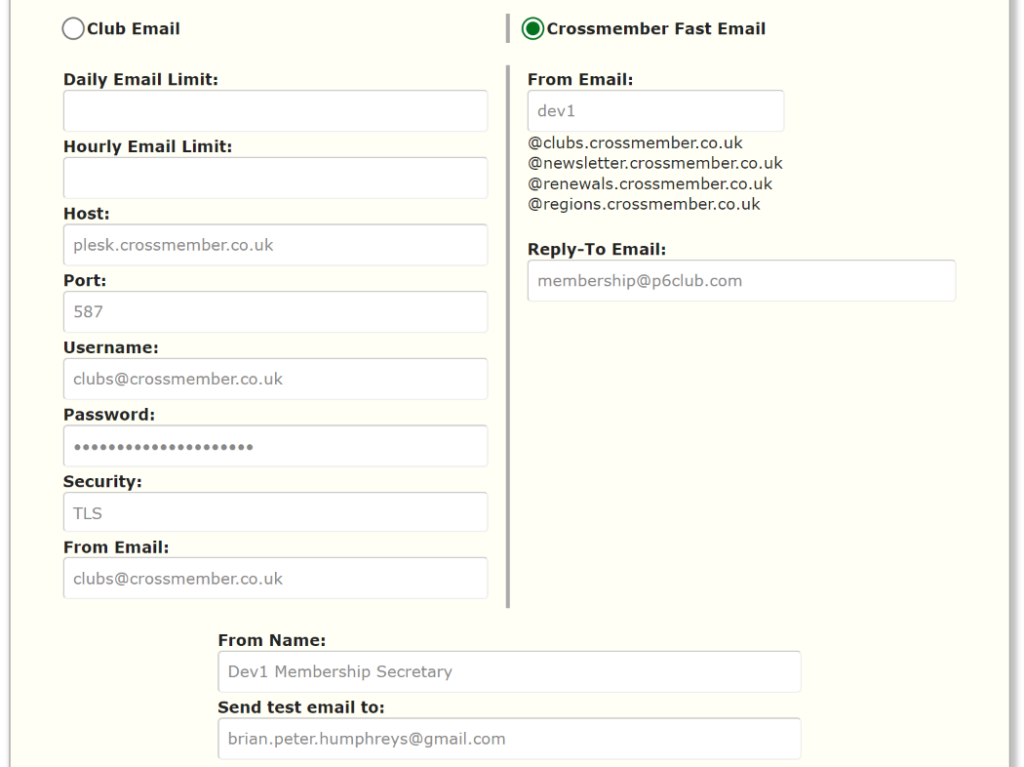
Email Verification
We already talked briefly at the top of this post about the importance of Email Reputation. One of the things that can have a detrimental effect on Email Repution is email deliverability and in this case, bouncing emails.
Emails are said to bounce if they cannot be delivered – perhaps the email address doesn’t actually exist, or the member typed their email incorrectly – entering GMal instead of GMail for instance. Email verificationis the process of verifying each and every email in the Club to make sure the email list is as clean as we can make it and then keep it clean.
Prior to enabling your Club onto Mail Out, we will download all Club emails and put them through a bulk verification process to find any bad ones from the outset. These can then be deleted prior to enabling the system.
Additionally, when every new member joins, or when any member’s email address is altered, the email address will be verified at the point of saving the record.
