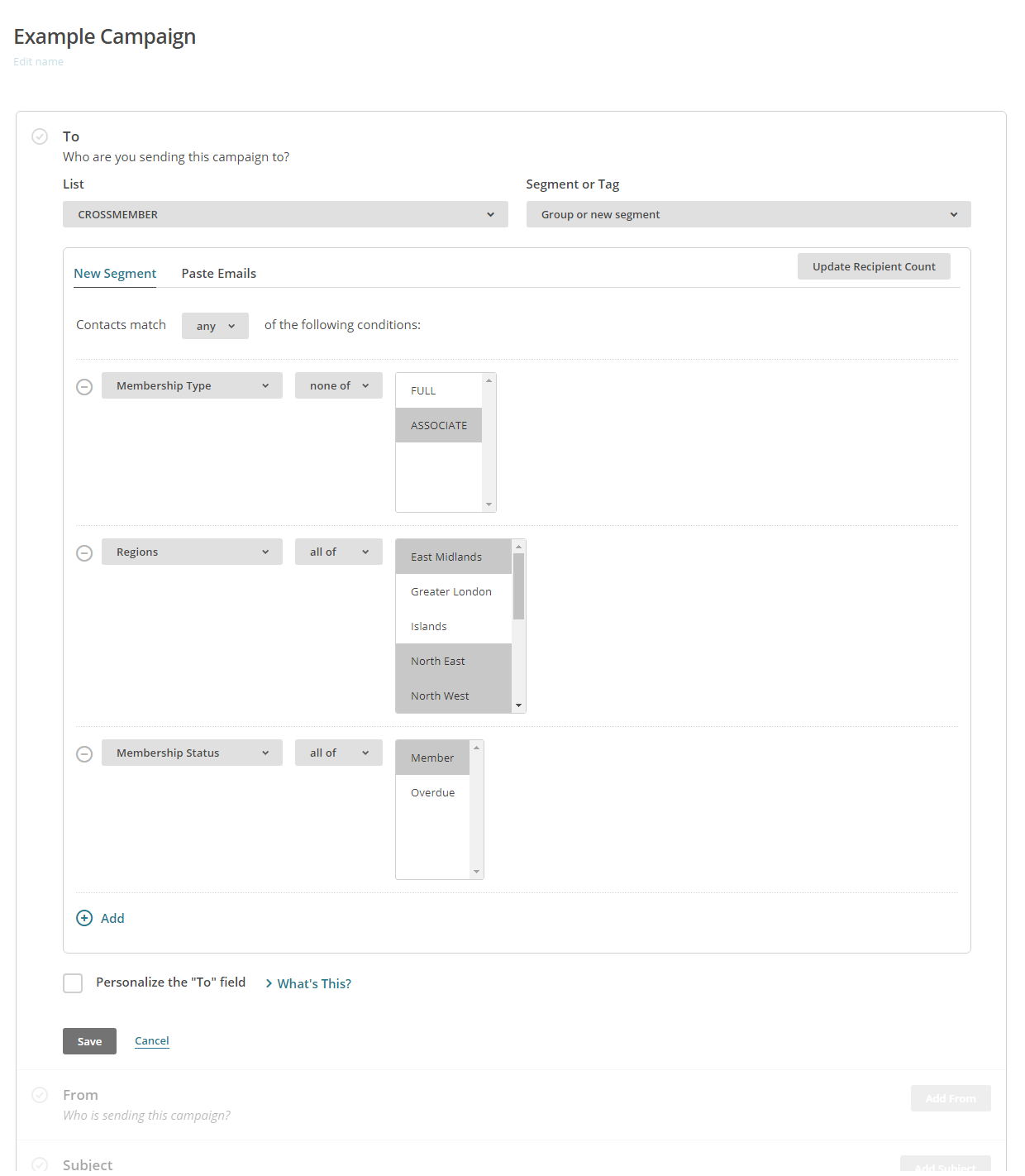4. Emailing a Selection of Members
This series of articles isn’t meant to be a ‘how to’ for MailChimp, but it might be useful to show how the Groups created by CROSSMEMBER are used within MailChimp to send emails (MailChimp call them Campaigns) to a selection of the Club membership.
During the creation of the Campaign (email) you will be presented with a form where you need to select the email recipients.
As shown in the example campaign below:
- Select the list ‘CROSSMEMBER’
- Under Segment or Tag, select ‘Group or new segment’
- Create your segment rules
See the image below:
The above image shows that the campaign will be sent to Associate Members OR are fully paid-up OR in the East Midlands, North East and North West Regions.
If you wish to send to Associate Members who ARE fully paid-up AND in the East Midlands, North East and North West Regions, simply change ‘any’ to ‘all’ at the top.
Hope that helps.