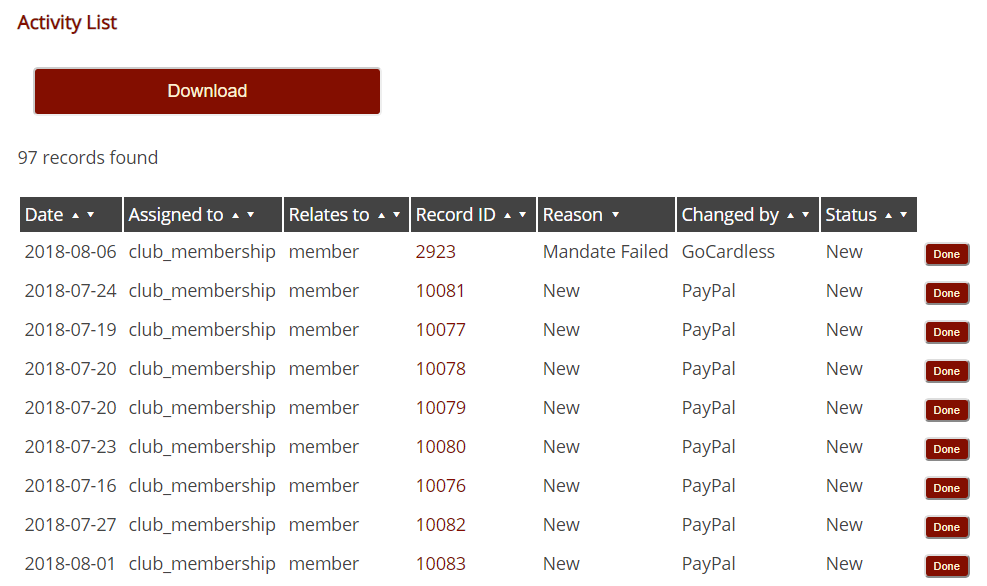New Club Members
With the level of automation provided by CROSSMEMBER we need a way to see at a glance the changes that have been happening on the membership system, particularly where the Membership Secretary needs to do some work such as sending out Welcome Packs to your new members.
The Activity List
The Activity menu item will bring up a page of all transactions that require the attention of the Club Membership Secretary.
To create your welcome packs, click on the Download button to download a Microsoft Excel (.xlsx) file.
Note: We have found that in some circumstances, some of our users with Macafee anti-virus tools have had warnings given when attempting this download. The files are clean (feel free to download and then immediately scan for issues), they are created on-the-fly as soon as you press the download button. We believe that Macafee is being ultra cautious for reasons known only to them.
Once you have your files downloaded, open in your favourite spreadsheet application and delete any row that is not a ‘New’ or ‘Returning’ member in the ‘reason’ column.
This resulting spreadsheet can now be used to automate your welcome packs by:
- Mail-merging address labels
- Mail-merging welcome letters
- Mail-merging membership cards
Once you have completed all processing for your New members, click on the Done button to mark each member as complete and remove them from your Activity List.